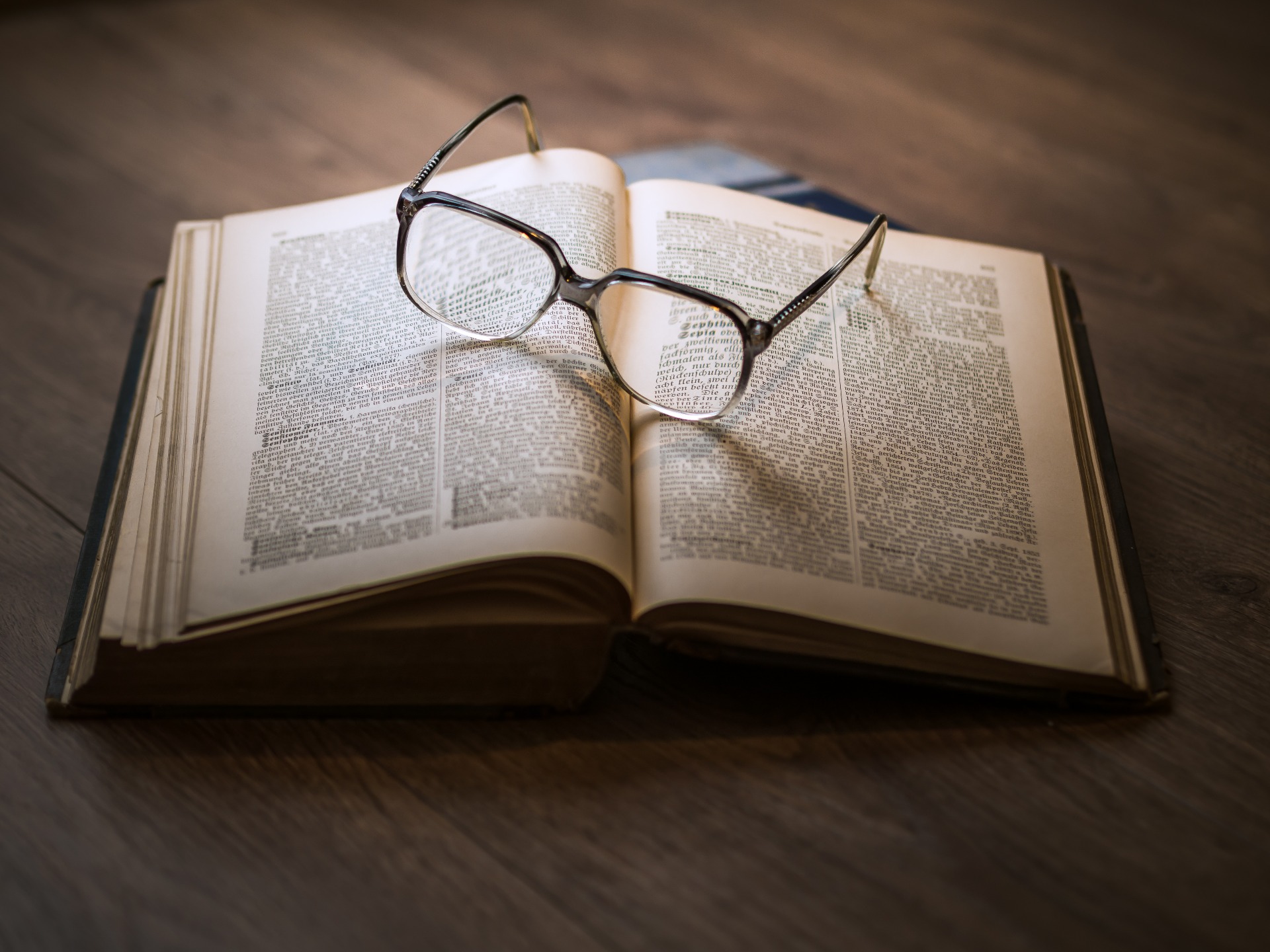
Training on how to book a Leasing in UK CHAOS
MAKING A BOOKING IN CHAOS
Enter Itinerary
Select the customer´s territory first.
Go to Quoting screen to select the locations (see Yellow box):
- Peugeot / Citroen / Renault only has multiple locations in two cities: Paris and Milan
- The London office is willing to deliver / collect vehicles from the Gatwick airport (Peugeot and Citroen) for an additional fee, charged directly by them to the client (normally £100 GBP but confirmations must verify the fee in every case before it is guaranteed to the client)(closed for the moment in Chaos)
· Select Special Operators instead of Regular Operators (see Orange highlight).
- Return time must be 11:59 PM to reflect that the client can have the vehicle for the full day, and this also helps to remind clients that they need to make the return arrangements on their own, directly with the location. (see Red highlight)
- Every single time, when creating the voucher, there will be a pop-up stating the return location is closed - ignore it most of the time (but remember some locations are truly closed on weekends, like the Paris downtown office)
QUOTE THE VEHICLE
Add applicable delivery and collection fees in correct currency.
- Verify all additional fees in RedBook (see Orange highlight).
- Remember that if you add the fees but then change the vehicle / location, the fee will disappear and must be re-entered before quoting
- Fees must be entered in the Collection Fee section (see Red highlight), NOT the Delivery Fee (otherwise our profit is inaccurate)
Check availability list provided per supplier before you finalize the Quote.
PLEASE NOTE: WHENEVER A PICK-UP AND/OR A DROP-OFF LOCATION(S) ARE OUTSIDE OF FRANCE, WE NEED NEED TO CHECK AND ADD THE CORRESPONDING COLLECTION AND DELIVERY FEES AS PER REDBOOK, AS THESE ARE NOT ADDED AUTOMATICALLY.
CREATE THE VOUCHER
Must have flight info OR be stated as Walk-In for confirmation.
Voucher type 'Leasing' (see Blue highlight). - prevents other agents from being able to modify the booking, if the leasing voucher type is "Leasing" or "Leasing Web", this also blocks clients or TA's from doing any cancelations over the web.
Please note: When the client does only a quotation on the web, and after, we get the payment, Don´t forget to change the type from the "Web Booking " to "Leasing Web" otherwise the client can cancel it like the normal booking via Web. If it's an agent quote turned into a booking or a booking over the phone Don´t forget to change the type from the "Web Booking " to "Leasing " for the same reason as before.
- Web booking = Leasing Web type
- Agent/Phone booking = Leasing type
When setting up a Leasing request for a TA (DAH or AE) ALWAYS add their IATA.
- If it is a travel agent, this will automatically adjust their commission to a max of 10%
Equipment requests - put it in the Special Requests and add fee (converted from EUR) to the One Way / Drop Offs. Always check Redbook on extras as it has the basic of what's possible with delivery fees, equipment, etc.
- If there are both delivery and collection fees along with equipment fees, add it all together (see Red highlights)
- In the example below, GBP 248 for Madrid collection fee (see Orange highlight) + GBP 370 for the child seat (see Orange highlight) = GBP 618 (see Red highlights)
Add the client CC but do not double click the payment - they have to use the X to zero out the amount so we do not charge the client before confirmation.
IMPORTANT NOTE CONCERNING PAYMENTS:
For direct clients payment needs to be added once the car is confirmed. Payment by CC only.
For UK AE or DAH TA's on Deferred payment, payment will be per Invoice (always check Special Handling).
SEND THE ORDER
(Booking created by Agent & Via Web)
While creating a booking in the system, when it comes to adding payment details, Do Not Charge the Credit Card, instead the booking must be Saved as a Q with CC.
· If the booking is received via the web site. Please verify the following steps:
- The address of the client ( Non EU address and the same of the sale territory)
- The credit card on file. If not, please contact the client to give us the CC details otherwise we cannot send it to be confirmed to Danijela. Never send any quotation to Danijela.
- The rental is not shorter than 14 days and not more than 355 days ( For Peugeot and Citroen ) and 170 days ( For Renault ) according the country ( see in the Opfacts)
- The pick-up date is more than 15 days ahead.
- Check the availability in the AVAILABILITY SHEET. Send only the booking already checked and the car is available in the sheet, otherwise we cannot confirm it. If it´s not available in the Sheet, please offer another one that is available and wait for the client´s agreement.
- The accessories and the one way fee ( to be added in the collection fee in Chaos before sending to Danijela)
·For example: We can send this voucher UK 5197706 to be confirmed because the Dacia Duster BVM GPS is available in the AVAILABILITY SHEET displayed in the picture from August on.
After recapping all details and reminding the client of the cancellation/documents procedure, send the order through the Barber Pole program:
- AGENTS send to lisbon-res@autoeurope.pt
Then Lisbon Admin will email confirmations through Email Generator to Danijela - Auto Europe Danijela@autoeurope.com and CC Lisbon-res, Emilie and Bruno.
- Verify information and hit 'Send Email'
A back comment will "post voucher sent to supplier by Confirmations" and an email will be sent to the confirmations manager.
CONFIRMATION PROCESS
When we see "PLACED ORDER" in the back comments, this means the vehicle request was sent to Peugeot/ Citroen / DS or Renault.
Please Note:
- Confirmation normally takes two, maybe three business days.
- One of three things will happen:

Order Accepted
Maybe with a free upgrade offered (sometimes this upgrade is because the ordered model is not available)
Once it is accepted, the credit card is charged and the documents are sent.
The documents e-mail also includes:
- the location maps,
- the Practical & Emergency Guides, and
- the General Terms.

Order Denied
With an alternative offer proposed, but not as a free upgrade.
- The alternative offer will be held for approx. 3 business days and then the client is subject to current availability
- The booking agent will call or e-mail the client to advise them of the deny, changing the voucher to reflect what can be offered.
- The voucher will be cancelled after 4 days, if there's been no response from the client, so if they call in, please leave back comments so we know they're still interested.

Order Rejected
No reasonable alternative is offered (normally only happens with Expert vans).
- Look at the availability sheet to see if there are any reasonable alternatives
- Likely you will need to switch to a rental supplier.
MODIFICATIONS BEFORE PICK-UP
(More than 30 Days from Pick-up)
Check to see if the promo ("ACO00000###") from the date booked still applies.
* If the ACO rate code still applies,
Proceed with quoting the current prices in CHAOS as normal.
- Date change - change the voucher on the spot (unless it is an earlier date and the vehicle is on request, see supervisor), send an e-mail à to Lisbon-res@autoeurope.pt and the Admin team will then forward to Danijela - Auto Europe Danijela@autoeurope.com clearly showing the before and after..
- Change Pick up location - do not change the voucher, send an e-mail to Lisbon-res@autoeurope.pt and the Admin team will then forward to Danijela - Auto Europe Danijela@autoeurope.com clearly showing the before and after (if changing delivery countries, see manager first)
- Drop off only - change the voucher on the spot, send an e-mail to Lisbon-res@autoeurope.pt and the Admin team will then forward to Danijela - Auto Europe Danijela@autoeurope.com clearly showing the before and after.
- Vehicle change - do not change the voucher, because the new vehicle is on request. Send an e-mail to Lisbon-res@autoeurope.pt and the Admin team will then forward to Danijela - Auto Europe Danijela@autoeurope.com clearly showing the before and after, but also make sure to leave back comments as to what rate was quoted to the client.
* If the ACO rate code no longer applies,
YOU MUST GET A MANAGER FIRST and don't change the voucher.
A manager will need to load the correct ACO into the system in order to quote the correct rate (Peugeot/ Citroen/ DS / Renault will ultimately bill us for what the rate would have been on the first booking date - they do not allow us to apply new discounts/promos to something booked in the past).
- Date change - see MANAGER. Take the daily rate and use that to quote an approximate amount until the rate is loaded in CHAOS, then contact the client once loaded (lower durations may have a higher daily rate, daily rates go from: 21-40 days, 40-90 days, 90+ days).
- Location change - see MANAGER. The rate will remain the same, unless delivery/collection fees apply. Quote the client the price but do not change the voucher, send an e-mail à to Lisbon-res@autoeurope.pt and the Admin team will then forward to Danijela - Auto Europe Danijela@autoeurope.com , make sure to leave back comments as to what rate was quoted to the client.
- Vehicle change - see MANAGER. Quote the current rates in CHAOS - this is the only scenario where we can honor new rates for something booked in the past. Make sure to leave back comments as to what rate was quoted to the client.
* Small changes
o Flight info - change the voucher, send an e-mail à to Lisbon-res@autoeurope.pt and the Admin team will then forward to Danijela - Auto Europe Danijela@autoeurope.com .
o Pick up time - change the voucher, send an e-mail à to Lisbon-res@autoeurope.pt and the Admin team will then forward to Danijela - Auto Europe Danijela@autoeurope.com .
- If the ACO no longer applies, do not waste time loading the correct ACO - put in the special requests "Actual pick up time 12:00" and send an e-mail to to Lisbon-res@autoeurope.pt and the Admin team will then forward to Danijela - Auto Europe Danijela@autoeurope.com . See above if date is also changing.
o Name Change - change the voucher, send an e-mail à to Lisbon-res@autoeurope.pt and the Admin team will then forward to Danijela - Auto Europe Danijela@autoeurope.com the update form.
o Equipment - change the voucher, charge the difference, send an e-mail à to Lisbon-res@autoeurope.pt and the Admin team will then forward to Danijela - Auto Europe Danijela@autoeurope.com .
MODIFICATIONS BEFORE PICK-UP
Between 30 and 22 days of pick up - it is normally possible to change the contract, but exceptions can apply.
Within 22 days of pick up - the car is most likely already registered, meaning we cannot change the contract.
Dates
Pick up date:
- Pick up earlier- get Manager - we will need to ask Peugeot/ Citroen/ Renault the earliest possible pick up date. If the registration/insurance is issued, it might not be possible to pick up earlier.
- Pick up later- get Manager - it depends on if the registration/insurance has been issued. Most likely the client needs to call the location and ask them to hold the vehicle, normally the car can be held up to two weeks later.
Drop off date:
- Shorten the contract - get Manager. If we cannot make the change, they can seek a refund for unused days from us after drop off. There is no refund if returned within 7 days of the contracted end date. If they return more than 7 days in advance, a partial refund can be given
- Extend the contract - get Manager. If we cannot make the change, the client needs to contact Peugeot/ Citroen/ Renault directly. Peugeot/ Citroen/ Renault will charge them a flat rate for the extra days.
Locations
- Pick up location - get Manager, may not be possible, especially if it was already delivered. We will need to ask Peugeot/ Citroen/ DS & Renault case by case. They may be able to move the vehicle, but it might delay the pick -up date.
- Drop off - get Manager. If we cannot make the change, the client needs to contact Peugeot/ Citroen/ DS & Renault directly, instructions are in the Practical Guide. They will pay any applicable collection fee directly to Peugeot/ Citroen/ Renault , however any original collection fee is non-refundable.
Vehicle
- Very unlikely it will be possible, but worth a shot. We need to ask Peugeot/ Citroen/ DS & Renault . Do not change the voucher, leave clear back comments.
Flight
Flight - client needs to call or email the location directly to reconfirm new times. We can also do this for them.
Times
Time - client needs to call or e-mail the location directly to reconfirm new times. We can also do this for them.
Name Changes
A Name change may not be possible, we need to ask Peugeot/ Citroen/ DS & Renault if it's been registered/insured yet.
- If they're changing from their name to the spouse or another, they could keep the original contracted name and their spouse can pick up the car in their place with a signed letter of procuration, copies of both of their passports, and the original lease agreement.
Equipment
Please understand that Equipment may not be possible, we will always need to ask.
If it is impossible to add equipment, clients will have to purchase it on their own.
MODIFICATIONS AFTER THE PICK-UP
Must be done between the client and Supplier directly.
The Practical Guide has information on changing the return location, date, etc.
Return Date
- Returning early - Clients need to contact Peugeot/ Citroen/ Renault location directly. A partial refund can be offered if the car is returned more than seven days in advance, after the client drops off the car they need to contact Auto Europe to request reimbursement:
- Returning later - Clients need to contact Peugeot/ Citroen/ Renault directly. Peugeot/ Citroen/ Renault will bill the clients directly a set daily rate, found in the Practical Guide.
Return Location
If they change the return location, any prior collection fee is non-refundable and they must pay any applicable new fee in full
ORDER CANCELLATION
RENAULT
Cancellation Policy: Due to COVID-19
cancellation fees will be waived for leases booked through 30 April 2021 with collection through 31 December 2021
€/£ 0.00
Cancel 21 days or more before pick-up
AFTER CONFIRMATION
€/£ 52.50
Cancel 21 days or less before pick-up
(However, a discount
of 50% or 400 Euros will be granted on the next order with the same name).
€/£ 840.00
PEUGEOT, DS & CITROËN
Cancel 21 days or more before pick-up
AFTER CONFIRMATION
€/£ 50.00
Cancel 21 days or less before pick-up
BEFORE VEHICLE REGISTRATION
€/£ 300.00
Cancel 21 days or less before pick-up
AFTER VEHICLE REGISTRATION
€/£ 800.00
The cancellation penalty is based on a change in French Law, which does not allow registration of a vehicle to be made invalid for short-term leasing.
The lease vehicle once registered can no longer be considered a new vehicle and incurs a cancel penalty of € 800 EUR.
Full Refund
- DO NOT CANCEL UNTIL BELOW STEPS ARE FOLLOWED:
- Send an e-mail to Lisbon-res@autoeurope.pt and the Admin team will then forward to Danijela - Auto Europe Danijela@autoeurope.com .
- Cancel the voucher after receiving the e-mail back from Danijela, as she has to cancel the leasing in the manufacturer's confirmations 'systems first.
- After Supplier Cancellation is received from Danijela/Lisbon-Res then Voucher can be cancelled.
- ONLY if car is not confirmed, there is no need to send the Admin team an e-mail via Lisbon-res@autoeurope.pt , on this situation you can cancel the voucher and send a cancellation e-mail to the client.
Cancel with Penalty
- DO NOT CANCEL UNTIL BELOW STEPS ARE FOLLOWED:
- Send an e-mail to Lisbon-res@autoeurope.pt and the Admin team will then forward to Danijela - Auto Europe Danijela@autoeurope.com .
- After Supplier Cancellation is received from Danijela/Lisbon-Res then Voucher can be amended to a Cancelled with Fee.
- Change the SIPP to XXANXX "Cancellation Penalty" ( only using Paris as City, see image below ) after receiving the e-mail back from Danijela, as she has to cancel the leasing in the manufacturer's confirmations 'systems first. - EXCEPT RENAULT CANCELLATIONS, VALID ONLY FOR Peugeot and Citroen & DS (for Renault we have to ask Danijela to create one SIPP).
- Convert €50- €840 ( depends on the Supplier ) to applicable currency and build up rate.
DOCUMENTATION PROCESS

The clients are sent an e-mail by Danijela that explains how to fill out the documents - follow the link in the e-mail, enter in the driver name and voucher number, then enter in personal information (address, passport info, credit card info).
A PDF is generated that the client will need to sign and send back to us.
In addition, please be informed that the forms will always state France as country on the field "Address during stay in metropolitan France" because that is where the car is collected. However the PDF is MODIFIABLE, and the customers can simply backspace and delete "FRANCE" and type the address and country applicable to their case (should they not be in France).
Sometimes clients have problems with the documents printing correctly (letters missing, weird boxes), if this happens, we will need to send them a PDF. When/If this is the case, we then send them a direct PDF version, which they will need to fill-in the personal information by hand (example below in two pages).
Once the documents are received, that's the end of the confirmations process.
An e-mail is sent confirming that the documents were received and the reservation is finalized (no other forms are sent).
To pick up the car, they only need their passport -
although it's helpful to have the voucher in hand at the time of collection.
